Frequently Asked Questions
Technical Questions
How do I access my course?
- Click the button to sign up for the FREE PREVIEW or Click the button to purchase a MODULE or PACKAGE.
- You will be asked to create a NEW ACCOUNT, by filling in your first and last name, your email address and choosing a password.
- If you purchase a Module or Package, it will then take you through the purchasing process.
- When you are logged into the training platform, you will notice the top bar shows ALL COURSES (this contains the packages that are available for sale) and MY DASHBOARD (this contains the courses that you have access to, each time you purchase a product it will go into this area).
- From YOUR DASHBOARD view select the course you want and click “Start Course.”
Can I download the “Brainstormer Tool” onto my computer?
No, you cannot, the “Brainstormer Tool” is designed to be an online tool that is freely available to anyone who has a computer and internet access.
You can however download the results of your Brainstormer session onto your computer, that’s what makes the “Brainstormer Tool” so attractive. Once you have your results downloaded you can edit it or just take the parts you find works and add them to the rest of your manuscript.
Click here for more information about the “Brainstormer Tool”
Does it matter if I am using a PC or a Macintosh?
Common Questions
Can you write a book with no experience?
Anyone can write a book if they have a good idea for a story and are passionate to tell it. Read good books by authors that inspire you with their writing. Get started by doing a writing course that shows you how to turn your idea into a great story.
If you need help to start your book PACKAGE 1: How to Plan a Book, from Idea to Outline – will help you make the process easy.
“You learn to write by writing and by reading and thinking about how writers have created their characters and invented their stories” Jean M. Auel
How do I begin to write a book?
- Find an idea that you’re passionate about and uniquely qualified to write about that will resonate with readers.
- Use brainstorming techniques to develop your book’s idea.
- Research your idea to improve the depth and richness of your story.
- Use an outline technique to create a framework for your book.
If you need help to start your book PACKAGE 1: How to Plan a Book, from Idea to Outline – will help you make the process easy.